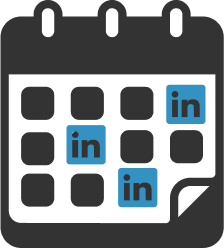So, you must be wondering, why LinkedIn?
We’ll give you all the facts.
Why LinkedIn?
There are tons of reasons you should use LinkedIn to promote your business. LinkedIn is a gold mine for organisations looking to engage their followers and grow their businesses. Here’s a quick rundown of statistics and facts that show why:
- LinkedIn has over a billion members as of 2025. This number has risen steadily since 2009, when the site only had about 37 million accounts.
- There are 75 million organisations registered on the network.
- LinkedIn allows you to create up to 30,000 connections.
- LinkedIn is the world’s largest professional networking site.
- Marketers that use LinkedIn get up to 2 times more conversions.
All the above make LinkedIn an excellent place to increase brand visibility, establish brand authority, generate leads, close sales, engage followers, and establish thought leadership.
LinkedIn has massive potential. But is creating a profile on the network enough to get you good results?
Nope.
To achieve success on the platform, you must be willing to put in some work.
Below are some ways to get the most out of your LinkedIn profile.
How to Schedule LinkedIn Posts: Best Practices
Here are some strategies to help boost your brand’s visibility and engage your audience.
Ensure Your Page is 100% Complete
Make sure your account displays all the relevant details a potential client could be looking for. According to LinkedIn, this will boost your weekly views by 30%.
This includes the following:
- Adding your Company’s logo.
- Adding a Company overview.
- Adding your contact information.
Be Consistent
Being consistent with posting can give your business more exposure.
LinkedIn algorithms reward regular posting handsomely, and you will start getting more organic traffic.
How many times should you post?
We recommend a minimum of three times per week to ensure you are consistently on your audience’s radar.
Post Relevant Content
Thought leadership content will resonate with your audience and spark discussions. It will also educate your readers or help them solve their problems.
This way, you’ll grow your following, with more people anticipating your next post. This will get your posts more action regarding views, clicks, comments, shares, etc.
👉🏻 How to Create Engaging LinkedIn Posts for ‘Boring’ Businesses
Pick the Right Posting Times and Days
The time you hit that ‘Post’ button might not sound like a big deal, but it is.
After pouring so much hard work into crafting your posts, you want them to be seen by as many people as possible, right?
Post during morning hours. This is when most people catch up on emails, check their social media, and so on.
When it comes to the best days to post, weekdays work best. This is when people are at work.
👉🏻 The Best Times to Post on Social Media to get the Most Engagement
Bonus: Get your FREE Guide on How to Optimise Your LinkedIn Profile to Sell More here.
Use Relevant Media
Accompanying your posts with images or videos is another clever way to increase engagement. This is because the media is attention-grabbing. In addition, LinkedIn favours posts with photos or videos and will display your posts on more people’s feeds.
Interact With Others
Besides responding to comments on your profile, you should also participate in discussions relevant to your industry. This works like a charm because of the following:
- It allows you to showcase your expertise to a wider audience.
- LinkedIn algorithms will also love this and will start pushing your content to more people’s feeds, even if they are not in your network.
- It allows you to network with like-minded individuals and potential clients.
Schedule LinkedIn Posts in Advance
Posting regularly can be challenging, especially if you have your hands full managing your business.
Luckily, there are tools available to help you schedule your posts in advance to ensure you’re sharing content even when you’re busy.
We’ll be exploring our two favourite LinkedIn scheduling tools in this post:
- LinkedIn scheduler.
- HeyOrca.
Before we tackle the two, let’s have a quick look at the benefits of scheduling.
How to Schedule LinkedIn Posts: 3 Amazing Benefits
Yes, it is possible to schedule your posts ahead of time, and here is how this will benefit you:
Ensures Content Always Goes Out
It’s easy to get caught up with busy work schedules and forget to post. There are also other unknowns like sickness, power failures or internet outages. Scheduling ahead of time ensures your audience will never miss a post since it publishes your posts automatically.
Saves Time and Effort
Manual publishing requires time and energy. Scheduling, on the other hand, is quick and easy, leaving you with time to focus on other high-level tasks that need you.
Provides Quicker Engagement Growth
Scheduling allows you to set predetermined times and days when you are likely to get the most engagement. Posts can be planned to go out daily, monthly, or even yearly.
Schedule LinkedIn Posts: Use the FREE LinkedIn Scheduler
LinkedIn introduced a native scheduler in 2022. Here are simple steps on how to use it.
Step 1
Sign into your LinkedIn account, go to ‘Start a post’ as shown above, and create your post as usual.
For this guide, we will use an excerpt from this article.
Step 2
After you’re done with your post, click on the clock icon at the bottom left of your screen, as shown by the arrow below.
Step 3
After clicking on the icon, the system will take you to the next screen. Here, you can adjust the time and date based on your preference and view any other scheduled posts. Check out the below images which show how to do that.
Step 4
Hit ‘Next,’ then ‘Schedule’ on the next screen, and Voila! Your post will be ready to publish at your preset time and date. See the image below.
LinkedIn Post Scheduler: Limitations
As helpful as the LinkedIn scheduling tool is, it does not cover all the bases.
Here are some of its limitations:
3-Month Scheduling Threshold
The native scheduler doesn’t allow you to schedule posts three months after your current posting date.
No Rescheduling Allowed
Once you schedule a post, you can’t reschedule it to another date. For instance, let’s say you had planned to post about a product launch, and the launch date was pushed forward; you won’t be able to push it to the new date.
You Can’t Edit Your Content Once It’s in the Queue
If you happen to accidentally hit the post button without properly checking your post for errors (which is likely to happen when overwhelmed by work), you can’t go back and edit your work.
Doesn’t Allow Collaboration
The LinkedIn scheduling tool doesn’t allow different people to work on posts (content creation, editing, or approval).
The drawbacks above may interfere with your LinkedIn scheduling strategy.
Lucky for you, we have another great recommendation for you in the form of the magical tool, HeyOrca.
Outsource Scheduling Your LinkedIn Posts with 100 Pound Social
HeyOrca is a third-party scheduling tool that can help you plan your social media posts. It is ideal for individuals and organisations looking for a versatile platform to create, plan, and publish their social media posts.
There are a lot of elements and considerations that make a social strategy a success and must be considered alongside your choice of scheduling tool. These include:
- Researching topics.
- Building a content calendar.
- Content creation;
- Knowing the exact times and dates to schedule posts.
- Interpreting HeyOrca analytics.
All of the above require expertise, time, and dedication.
You can use HeyOrca as part of your in-house content creation strategy.
Or, you can outsource your social media and LinkedIn content creation to 100 Pound Social.
From £100 a month, we will:
- Create a new set of social media posts for you each month.
- Schedule them into your HeyOrca calendar.
All you need to do each month is:
- Login to HeyOrca (included).
- Review your scheduled posts.
We have over 8 years of experience helping B2B companies to improve their social media visibility, and over 50 client case studies.
To date, we have served over 1,000 B2B companies across a variety of B2B sectors.
On average our clients save 20 hours per month compared to creating their social media posts in-house.
Our UK-based Content Team understands industry best practices and can create social media posts to help you engage your prospects and give your business the conversions it needs.
Over the years, we’ve helped plenty of happy customers; many of whom have been with us for years. Here are 60+ testimonials to demonstrate our work.
Our process is simple.
Here’s what you need to do.
Complete Our Onboarding Form
After signing up, we’ll email you an onboarding form within minutes. The form will help us to understand your business better. This will help us create social media content that meets your business’s specific requirements.
And don’t worry, it’s nothing complicated. We will require simple details like:
- Your company name.
- Your website URL.
- Your industry.
- A brief description of your products/services.
- Your competitors.
- The products/services you’d like us to cover in your promotional posts.
- The topics you’d like us to cover in your topical posts.
Once you complete filling out the form, please send it back to us within 48 hours so that we can start working on your posts. View a sample Onboarding Form here.
Work With Your Dedicated Customer Success Manager
Upon receiving your Onboarding Form, we’ll assign you a dedicated Customer Success Manager. They will review your plan and update you as we prepare your first month of posts. Your plan will go live 10 days – or the nearest working day – after you sign up.
Your Own Content Creator and Editor
After signing up, you’ll be matched with a Content Creator and Editor.
Your assigned Content Team is experienced in creating social content for companies in your sector. They will craft high-quality posts that represent your brand.
Your dedicated Editor will check your posts to ensure they are of the highest quality and resonate with your brand.
Review Your Posts and Give Your Feedback
Once the content creation and editing stage is over, your Editor will send you an email to let you know your content is ready for review.
They will invite you to log in to the HeyOrca Content Panel where you can preview your posts before they are published every month. You have the option to edit posts in the Content Panel – and even schedule extra posts yourself.
Here’s a simple guide to reviewing your posts on HeyOrca. (Or view our HeyOrca Content Panel User Guide):
Sign-In to Your Content Panel
Open your calendar. It should look like this:
Move Your Cursor to ‘Monthly View’
At the very top of your page, you will see different view options: Month, Day, and Grid. Check out the image below to see the options.
Double-click on the month option. It is the easiest to use and will show you your scheduled content for the entire month. Here’s an image to show you what that should look like.
Hover Your Mouse Over Your Posts to Preview Them
This will allow you to check out your posts in preview mode, as shown below. In this screen grab, we hovered our mouse over the post scheduled for the 19th of December.
If you like what you see, you don’t need to do anything.
See Something You Don’t Like?
If you’d like to tweak a post, double-click on the post to edit it or decline posts that don’t meet your requirements.
You can contact your Customer Success Manager at any time regarding your posts.
Moving to the Next Post
If you want to move to the next posts, click on the small white arrow pointing to the right. You can also use the arrow pointing to the left if you want to go back to the previous post. See below.
Going Back to Month View
If you want to exit from the post-per-post view mode and go back to the monthly view, click anywhere on the white spaces highlighted by the red rectangles in the image below.
Change the Time or Dates
In case you want to reschedule the post, click on the area shown below.
Check Your Reports
HeyOrca has powerful social media reporting features that can guide you in making informed decisions for your business. You can use it to generate various reports on areas such as:
- Engagement.
- Impressions.
- Page likes.
- Paid impressions.
Branded Graphics
100 Pound Social clients can also outsource the creation of social media graphics to enhance their LinkedIn and social media posts.
Branded Graphics use your logo, brand colours, and fonts and can help reinforce your brand’s visual identity and enhance client brand recognition.
Graphics can be fully customised to your requirements; we recommend using graphics to display:
- Statistics
- Client testimonials
- Quotes
- Tips
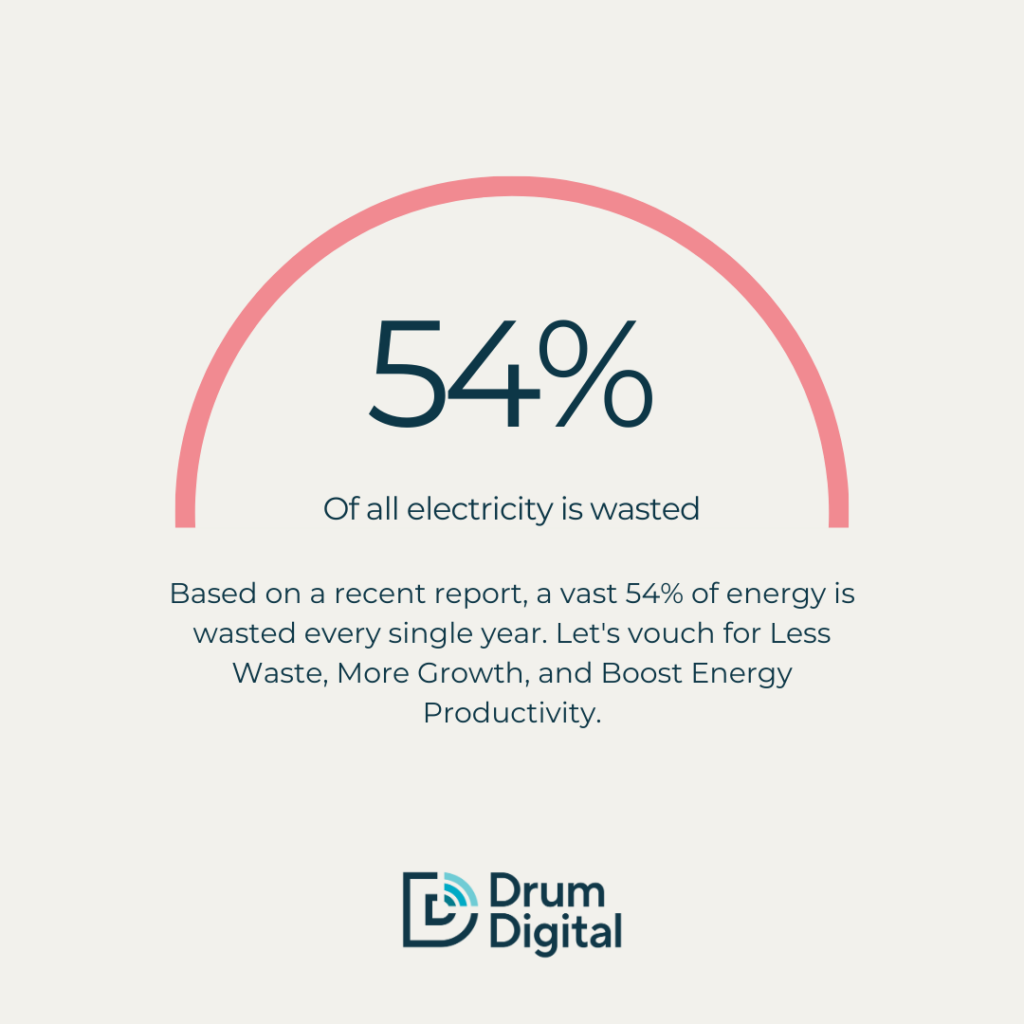



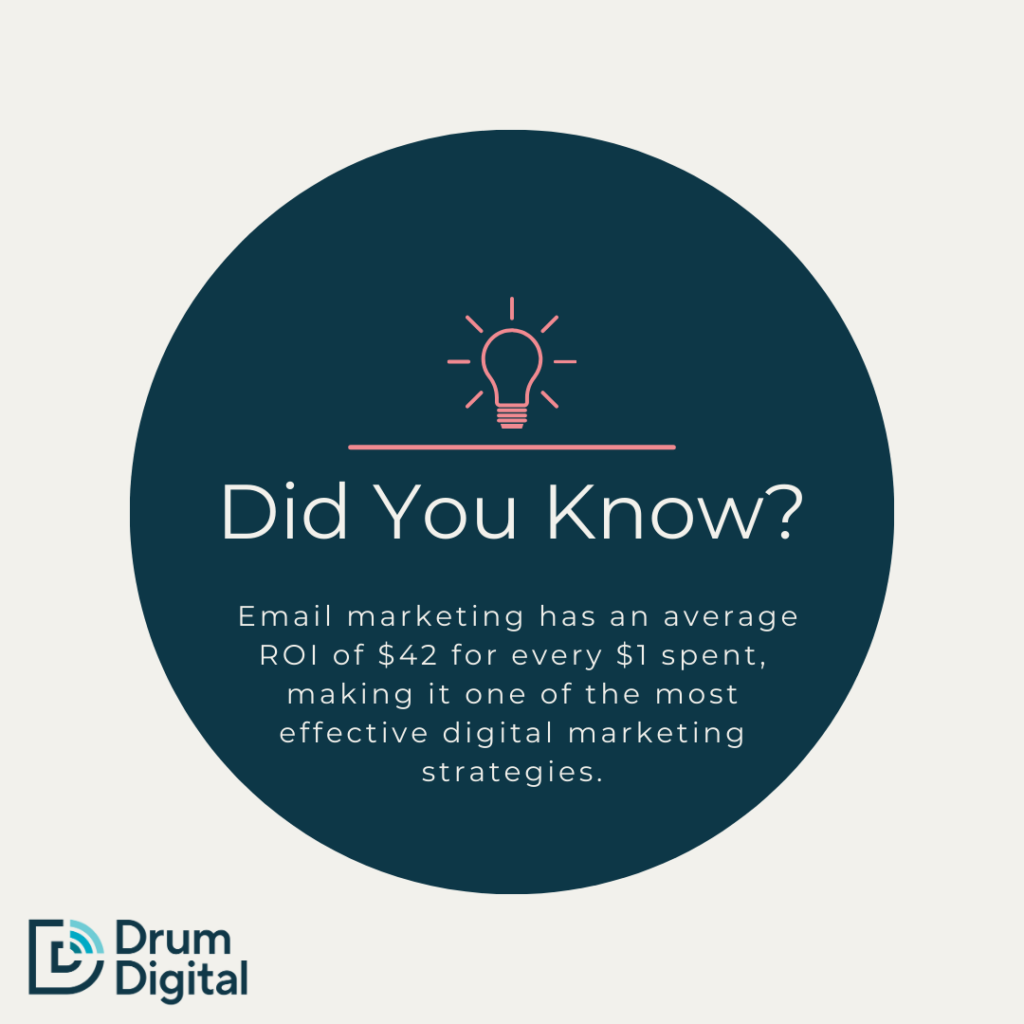
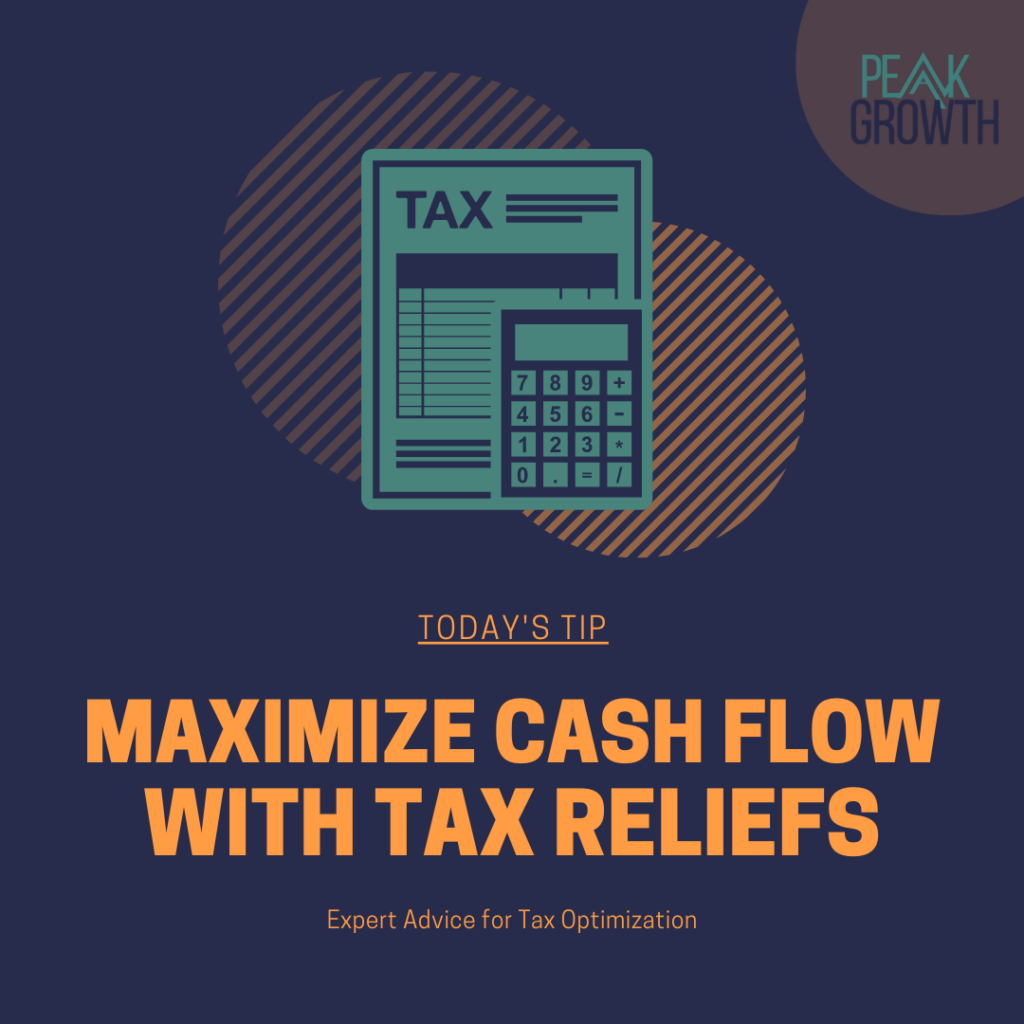
SEO Blogs and Newsletters
100 Pound Social clients can also order long-form content such as blog posts, mailing list newsletters, and LinkedIn Newsletters.
These will showcase your products or services and provide advice or knowledge to your readers. They will also help your business rank higher in search results.
👉🏻 View samples of blogs we’ve written for companies like yours
Schedule LinkedIn Posts: 2 Clever Tips
Scheduling LinkedIn posts in advance can help you post consistently to engage your readers. It also frees up your time, allowing you to channel your focus on other areas of your business.
Here are 2 tips to keep in mind when scheduling successful content to LinkedIn:
- Content-Type
Choosing the best type of content that works for your business can be trial and error initially.
There are several types of thought leadership content that you can try out to establish which post types generate the best engagement. They are:
- Industry thought leadership – commentary on current trends or news to position yourself as an industry expert.
- Organisational thought leadership – can showcase your company culture, talent development, ethos, or vision.
- Product thought leadership – can position your business as the best in the industry.
👉🏻 11 Creative LinkedIn Post Examples
- Engaging Your Audience
One thing that you should never overlook is putting in the effort to engage your readers.
Always make sure you reply to every inquiry and comment. This is essential for relationship building and may lead to more conversions.
Schedule LinkedIn Posts: Recap
As we come to the end of this article, let’s have a quick recap of the capabilities of both the LinkedIn native scheduler and scheduling on HeyOrca with the assistance of 100 Pound Social:
| Capabilities | LinkedIn Native Scheduler | HeyOrca with 100 Pound Social |
| Post scheduling at preferred times | Yes | Yes |
| Adding Videos and Images | Yes | Yes |
| Post Rescheduling | No | Yes |
| Post Editing | No | Yes |
| Dedicated Customer Success Manager | No | Yes |
| Experienced Content Creator and Editor | No | Yes |
| Collaborations | No | Yes |
| Batch scheduling | No | Yes |
Our Pricing
100 Pound Social offers pocket-friendly pricing for social media content creation. Here is a summary of our affordable plans:
| £100 Posts Plan | £200 Posts Plan | £300 Post Plan |
| UK-Based content creator | UK-Based content creator | UK-Based content creator |
| 3 posts per week | 4 posts per week | 5 posts per week |
| Published to 2 social media platforms, including LinkedIn | Published to 2 social media platforms, including LinkedIn | Published to 2 social media platforms, including LinkedIn |
| Engaging royalty-free images | Engaging royalty-free images | Engaging royalty-free images |
| Relevant hashtags | Relevant hashtags | Relevant hashtags |
| Monthly Review Form | Monthly Review Form | Monthly Review Form |
| Customer Success Manager | Customer Success Manager | Customer Success Manager |
| Add-on Services Available | Logo on Images | Logo on Images |
| HeyOrca Content Panel (included month 1; month 2 optional add-on) | HeyOrca Content Panel | HeyOrca Content Panel |
| Content Team Revisions | Content Team Revisions | |
| Add-on Services Available | Up to 2 Custom SEO Blogs or Newsletters (1,000 words) per month | |
| Quaterly Review Call | ||
| Add-on Services Available |
Check out more on our Plans and Add-ons.
Ready to Tick LinkedIn Posts off Your To-do List?
Schedule a free, 20-minute call with the experts at 100 Pound Social to:
- Discuss your social media goals
- Find out how our Social Media and/or Blog & Newsletter Plans work
- Meet our expert UK-based team
Click here to book a call.