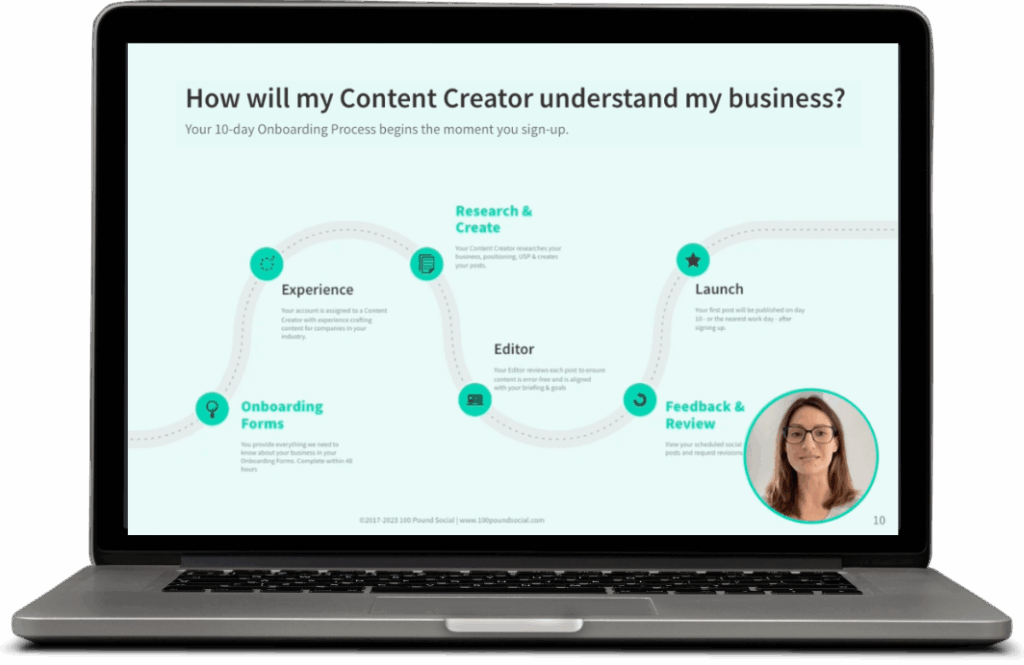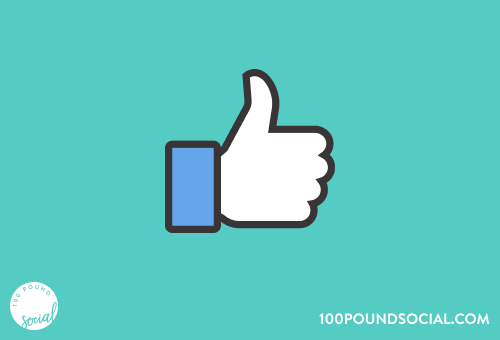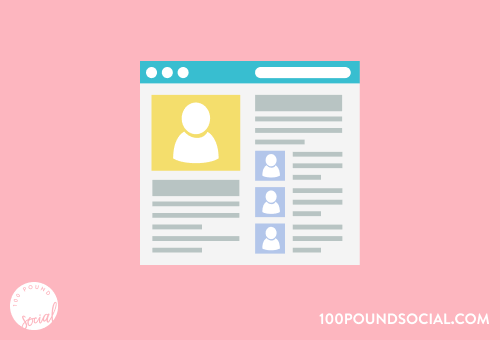Facebook has continued to dominate the social media marketing segment since its inception 14 years ago. As of 9th August 2019, the social platform had 2.41 billion monthly users.
According to Facebook’s Company Info, 1.95 billion people accessed the social platform daily in June 2019 alone.
Numbers don’t lie, and any seasoned digital marketer with conversions in mind will tell you that the network is a marketing gold mine.
However, even though billions are logging into the social network daily, it’s possible to get very little or no engagement at all.
Remember that at any given time, there are millions of posts from different businesses.
So how do you get Facebook to provide you with the results that you need?

Why is engagement so important?
Boosting engagement can influence on how Facebook ranks your company.
So, what is engagement?
Engagement is any meaningful interaction that users have on your posts, such as;
- Sharing
- Liking
- Commenting
- Reacting
- Tagging
- Checking on a business’s location.
There’s so much info out there regarding engagement. Here are some actionable tips that you can apply today to help Facebook notice you more, and give you more screen time.

Ways to boost engagement on Facebook
So what can you do to boost engagement on Facebook? Here are some suggestions.
Create a Facebook page
A page is easy to create and allows you to post any type of content to attract clients. What’s more, you don’t have to pay a penny to create a page. It’s free.
Ensure that your content is of high-quality, otherwise; you might be doing more harm than good. Your content should be;
- Grammatically correct
- Meaningful and helpful
- Suitable for your target audience
Use Facebook Insights
Taking advantage of Facebook insights is one of the best things that you can do for your business. The tool offers you insights on how people are engaging with your page in terms of content.
In other words, this tool will enable you to learn how potential clients are interacting with your;
- Posts
- Videos
- Facebook stories
With insights, you can be able to tell how your posts and boosted posts are performing. You can also get access to the following data;
- Number of followers
- Post reach
- Likes
- Messages
- Views and previews
With the data, you can easily tell what is performing well. You can also get to identify what isn’t performing, to allow you to make any necessary changes.
Create a Facebook group
Just like with creating a page, creating a group is also free. Here, you can post your content as often as you’d like for maximum interaction.
Depending on your preference, you can choose to leave your group open, closed, or secret to enable you to filter who you want to add.
The beauty about using this tool is that you don’t have to be Facebook friends with those that you’d like to invite or add.
You can add anyone that has expressed an interest to join your group. You can also invite others to join by posting a link that leads back to your group.
Using hashtags
Hashtags (#) work like a charm when it comes to helping people locate you.
Once you embed a hashtag to your content, Facebook will make it possible for those searching for information relating to your posts find you.
To get any meaningful engagement on Facebook, it helps to use some of the tools the platform offers. Tools like groups, pages, hashtags, and analytics allow you to get more viewership.
With more people seeing and engaging with your content, the more Facebook notices you, which helps with ranking. Also, remember that you’ll be getting your business in front of possible clients, which should lead to more sales.